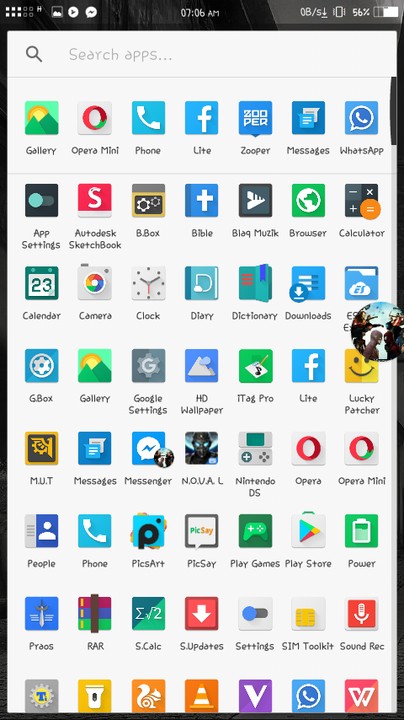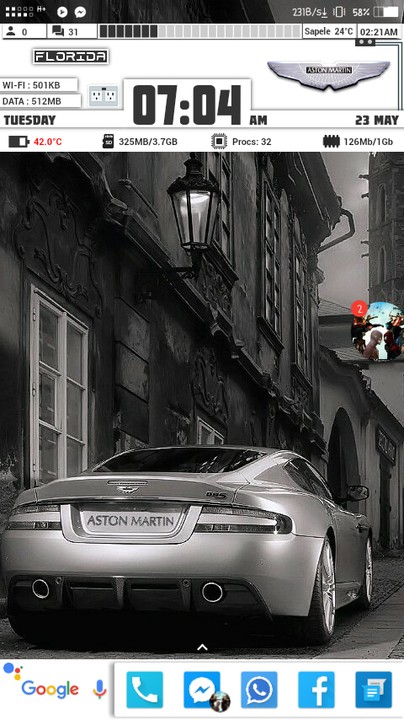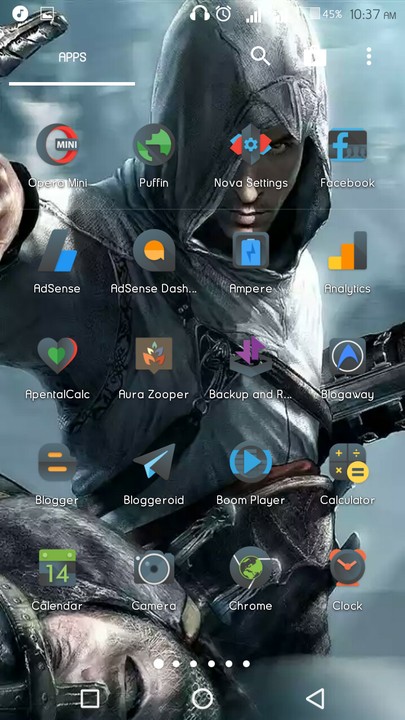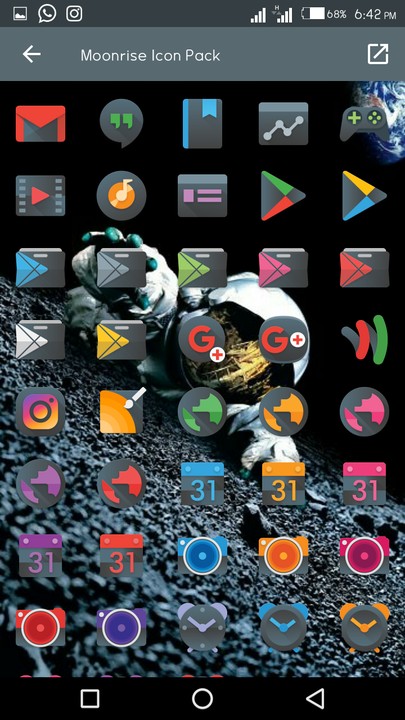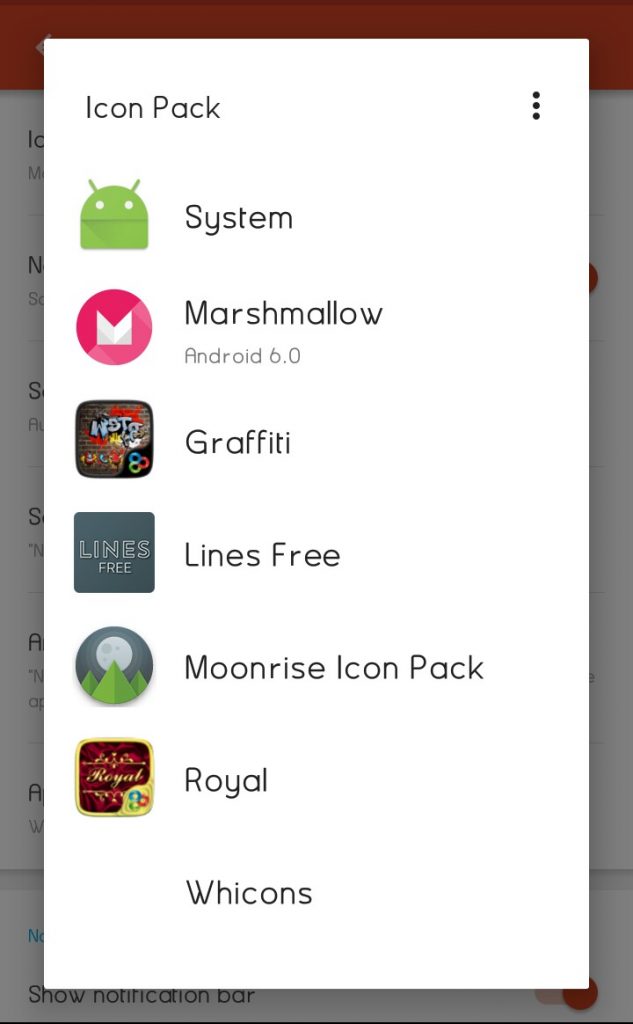This is a just a minimalistic type of customization. Heavy customization may affect your device.
. You’re free to customize yours as you like but if you want exactly what I used. Here are the apps you’ll need. The download link is available at the source.
Nova Launcher Prime
TeslaUnread
Zooper Widget Pro
Ocea Zooper Widget Collection
Moon Rise Icon Pack (You can use any other icon pack though)
.
*Install All The Apps. We’ll set it up in the following order.
#1. Nova Launcher Prime (Setting It up to work with Tesla Unread and Moonrise Icon Pack)
2# Zooper Widget Pro (setting it to work with Ocea Widgets)
#1.Setting Up Nova Launcher
Go To Nova Settings and set it with the following settings.
Desktop >Turn On Persistent Search Bar
Set your search bar style
Dock > Turn On Dock and Set Transparency to 100%
Look And Feel > Launcher Theme >Moon Rise Icon Pack
Notification Badges > to On And Set Your own style
#2 Setting Up Zooper Widget.
Bar
Long Press Your Home Screen
Select Widget
Go Scroll down to Zooper Widgets and Select A Widget Bar
Go back to your home screen and tap the bar. It’ll open the Zooper Widget app. Scroll down to Ocea Zooper widget and select your preferred widget type.
With that you’ll successfully customize your home screen and launcher.
Extra Tip : The icon pack may not change all the icons. You can manually change the icon of an app by holding it and dragging to the edit option shown at the top of your screen. There are always various icons to choose from.