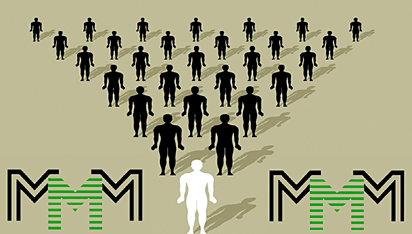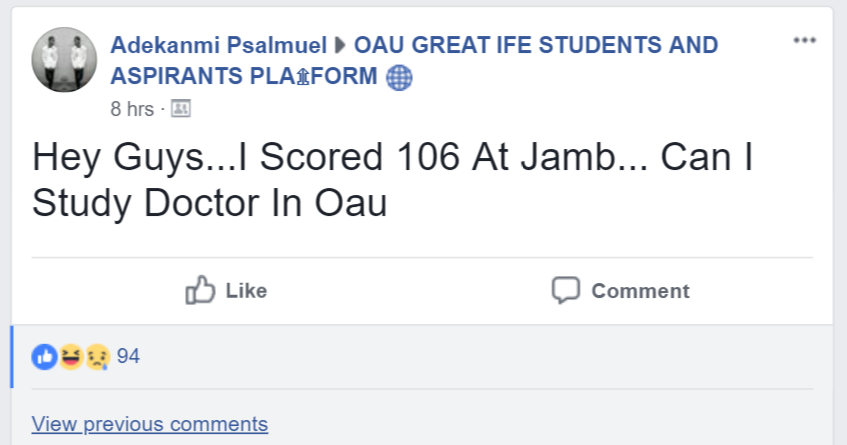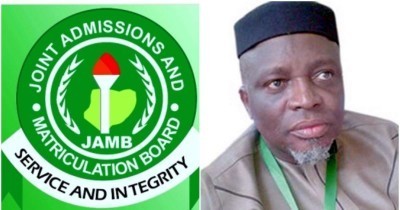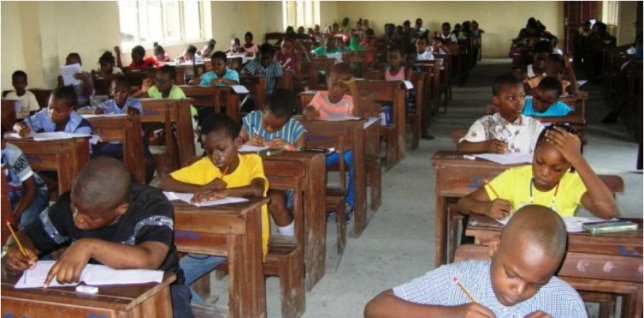To Upload your O’level (WAEC, NECO, and Awaiting) Results on JAMB website is straightforward, you are expected to upload your olevel results on JAMB portal if you write JAMB CBT Test (CBT) 2019. To do that, this short and useful article will give you head up and guides on how to go about it.
NB: The CBT owner-operator charges N500 or so.
Steps To Upload JAMB O’level Result On JAMB Portal
Step 1: Kindly walk into any accredited JAMB CBT Centre or JAMB office or JAMB Registration center nearest to you.
Step 2: You’ll be asked for the olevel and jamb profile Code (Give it to them)
Step 3: After bargaining on the price, immediately he/she (CBT owner-operator) will open the jamb admission and matriculation board software.
Step 3: The CBT Operator will click on UTME Registration or De-Registration menu
Step 4: Then tap Upload O’level Results.
Step 5: The operator will then type in your UTME profile Code and tap on Fetch Candidate Details
Step 6: Lastly, Enter and Upload your scanned O’level result detail into jamb website